The Windows calculator emulators, hp29w and hp67w, come with the same advanced features as the HTML5 microcode versions did. They just work a little differently and there are some additional features. Continue reading The New Calculator Debuggers
Category Archives: hp67 emulator
Saving Magnetic Cards
The HP-65 and HP-67 calculators have the ability to save information onto small magnetic cards. This allows you to save and reload programs so that you don’t need to key them in again each time. With the HP-67 you can also save and reload data that is in the calculator memories.
With the emulators however, Continue reading Saving Magnetic Cards
HP67u Credits
The HP67 microcode emulator and all associated interfaces, documentation and designs are copyright 2015 Sydneysmith.com.
This work is based on a physical calculator created by Hewlett Packard. All credit for the original idea, the choice of functions and the layout goes to HP.
This software builds on the work of a number of people:
Dave Cochran who did the original microcode for the original calculator (HP35) and which evolved into that for the physical HP67 and for this emulator.
Neil Fraser who showed me many years ago that you can write a workable calculator in javascript.
Eric Smith who reverse engineered, and wrote Nonpareil – an emulator for, the classic HP calculators.
David G Hicks who ported it to java.
Peter Monta who did some amazing things to read the ROMs in the original hardware.
Jacques Laporte who created the original HP67 card reader emulator. (Much of Jacques site is now available here.)
Ashley Feniello who showed me that javascript is now fast enough to emulate old processors with his HP35 microcode emulator.
Francois Roulet who showed me that this was possible even with more complex calculators like the HP65.
None of these people endorse the emulators on this site and they are not responsible for any errors or omissions in the emulators on this site.
(It was my intent to simply use the HP65 emulator I’d modified from Francois’ and plug in the HP67 ROMs. That was the point I discovered that, whilst the ’65 and ’67 are clearly related and the only obvious difference on the outside is the color scheme, there are a LOT of differences inside.
I really came to understand the difference then between the classic calculators and the woodstock models. What was to be a five minute task became a month long activity and a complete rewrite of the internals as guided by Eric’s, David’s and Jacques’ similar work in C/Java. It’s not a straight port of theirs – as there are a number of differences – but their work clearly contributed.)
HP67 Microcode Emulator
Have you ever wished you had a HP67 emulator that was a bit closer to the real thing?
Something that had the same idiosyncrasies as the real thing?
Something that pops up “Crd” in the display when the second side of a card is needed, like this:
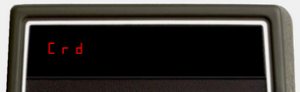
Something that runs exactly the same way as the real thing, using the real microcode like this:
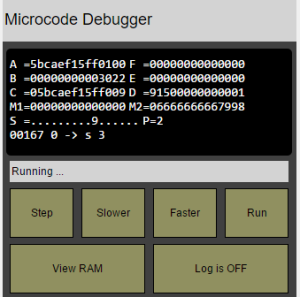
Something that lets you use those weird “non-normalized numbers” that you used to be able to use on special mag cards with the real thing, like this:

Well, now you can.
(www.sydneysmith.com/products/gss-hp67u/run/)
HP67 Emulator Released
A funny thing happened on the way to fixing a HP21 emulator.
I’d been updating the software to deal with a 12 digit display and started with the 15 digit display in my HP67 emulator. I haven’t fitted the original fix yet, but on the way I ended up with a HP29 emulator and now an updated HP67 emulator.
The ’29 doesn’t have a card reader so, in the real world, every time you want to load a new program you have to key it in by hand. Life was a bit better with the ’29 than most prior models because it remembered programs even when it was switched off. Hence you no longer had to key in the same program again; only different ones.
With the HP29 emulator, I wanted to make this task easier and I came up with a method that allows pasting a pre-written program in, or copying an entered one out. There were a number of other niceties added that should always have been present in my original HP67 calculator emulator. So, having figured them out for the HP29, I wanted to retro-fit similar things to my HP67 calculator emulator.
Very few got to see the original that the recent spate of emulators was based on because I wasn’t parting with it unless someone paid me to change my mind. The later ones have been released for free so the updated HP67 emulator is now being released for free too. Hopefully you’ll like it.
It looks like:

and runs on any phone, tablet or browser (that supports HTML5).
I liked the copy and paste idea so much I added that to the HP67 emulator, even though it has a card reader. The twist is you can copy and paste program or data “cards”; not just program information. These include settings such as the angle mode and the value of the flags. They also include labels for the “magnetic” card for when you slide it into the slot above the A to E keys.
Copy and Paste also allows it to work on phones as access to the real filesystem, especially from a HTML5 page, is difficult and varies from device to device. That said, the card reader is functional and allows reading and writing cards from and to the HTML5 storage on the device. If you want to put a card into a regular file, load the card and then use copy and paste it wherever you like.
One of the other changes was inspired by Jacques Laporte (www.jacques-laporte.org). He has been updating his microcode simulator and added a tab to the right of the card slot. Clicking that loads a “mag” card just like on the real thing. I’d already been doing something similar (the entire area above the A-E keys is click sensitive) but seeing the ” Crd ” in Jacques’ simulator inspired me to make a few tweaks. The original just fired up a page to allow you to choose a card to load or to name one to save on (or reuse an existing one). This version puts the ” Crd ” message in the display just like the real thing, and then waits for you to tap/click the card slot. That sure brought back memories. I hope you like it.
The product page is here.
HP67 calculator emulator for Apple iPhone
 This is what the HP67 calculator emulator should look like on an iPhone.
This is what the HP67 calculator emulator should look like on an iPhone.
The HP67 emulator is available in two sizes for iPhones:
320×480 for iPhone 1, 2 and 3; or
640×960 for iPhone 4 and 5.
You can get it from here.
HP67 Emulator for Internet Explorer
Finally, I’ve spent the time to get the emulator to work in “all” browsers! IE was the hardest.
If you have a mobile phone with a normal browser you can have your HP67 on your phone.
Will it run on my phone?
The emulator runs in a browser on your phone.
If you have a modern, non text-only, browser you should be able to run it.
(Applications on this website were built for a Nokia 5230 phone because that is what I have and what gave me the original idea.
These phones have the same operating system and screen size:
Nokia: 5230, 5233, 5235, 5250, 5530, 5800, C5-03, C6-00, N97, X6
Samsung: i8910
Sony Ericsson: Satio, Vivaz
)
HP67 Emulator
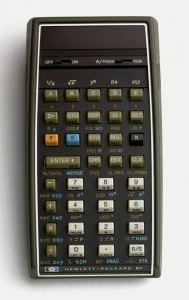
Did you have a HP67 calculator?
Have you still got it and haven’t been able to get a battery pack?
Have you got it but the card reader no longer works?
Or is it just too big to carry around these days?
Why not put your favourite calculator in your phone?
Learn more
