It is surprisingly hard to find anything on the HP-25 that doesn’t “normalize” the X value when it displays it. Normalizing is what causes 5.a00e+01 to get displayed as ” 60.00″ instead of being displayed as something more interesting.
I had thought that, perhaps, PAUSE would do it. After all, PAUSE should be pretty simple. Why would that bother to convert what it is displaying during the PAUSE. But no, not even that worked. However, despite seemingly insurmountable odds, one thing did end up working.
You can display words on a HP-25 screen. You can do things like:
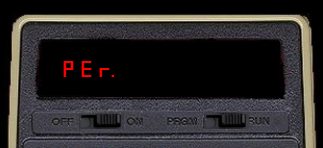
and

The trick is to write a program with the appropriate non-normalized digits (“a”-“f”) using prgcodes “ca”-“cf”, and then SST through it to show the digits in the calculator display. It’s not the most elegant solution, and it doesn’t work from within a running program; but it does work.
The digits display as follows:
| prgcode | digit | displays as |
| ca | a | r |
| cb | b | F |
| cc | c | o |
| cd | d | P |
| ce | e | E |
| cf | f |
You can just key in any combination of digits (other than “cf”) and then SST them straight into the display. It’s surprisingly easy.
This is part of the HP-25 topic.








