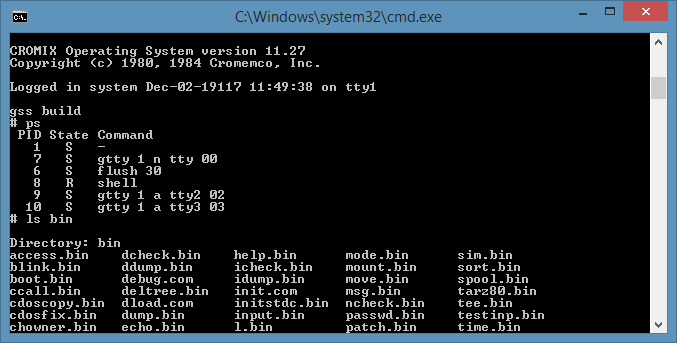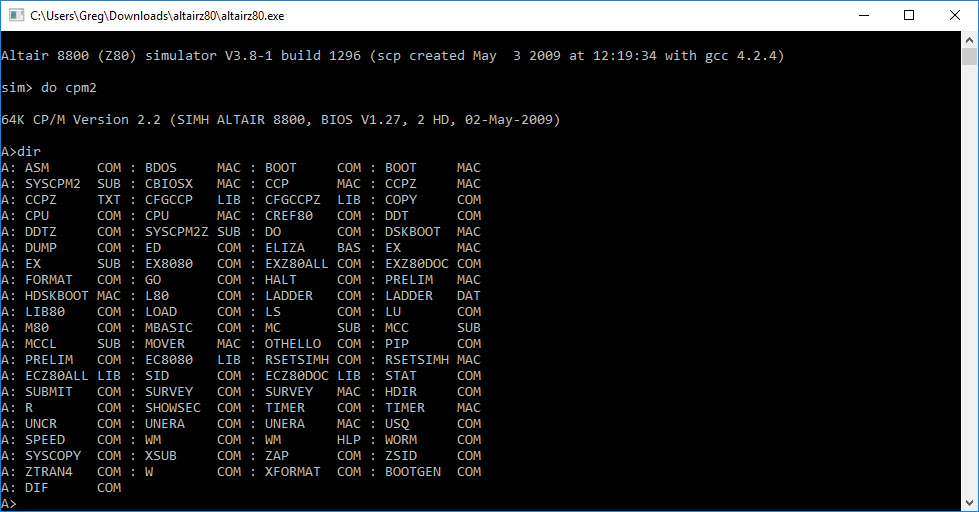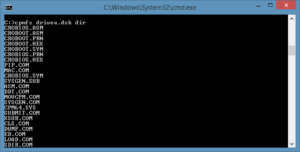dBase II was a database program from Ashton-Tate released in the 1980s.
It ran on CP/M computers and provided an easy way of creating complete database systems. This was because it included a way of displaying input forms, validating the entered data and of retrieving and reporting entered information. You could write programs in its database language.
I thought it pretty amazing at the time, especially as it ran on 8bit microcomputers with, often, less than 64K of memory. (That’s not the Gigabytes that we see today, nor even Megabytes, it’s a tiny fraction of a thousandth of what you have in your desktop computer or even your phone). Entire inventory control systems and accounting systems were developed with it and they were the mainstay of many businesses.
To run an old dBase II program on a modern Windows computer is pretty straight forward with the right tools. Here’s how it’s done… Continue reading Running dBase II on Windows →