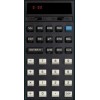What is it?
It looks like the picture above. As you can see, it is a basic scientific calculator. It has trigonometric functions (SINe, COSine, TANgent and their inverses). It has e^x, 10^x and natural logarithms and base 10 logarithms.
It even had (a shift key then) a single key for rectangular – polar conversions. You got two answers (range and bearing or x and y) for the price of one; and without all of the manual working normally required for each. This specialized feature was useful for obvious things like navigation and air traffic control; but was also useful in many engineering fields such as electronics where it could be used to add two signals with differing phases.
It also had a memory and storage register arithmetic. This was more than the usual “M+” function. It also included “M-“, “M*” and “M/”. These extras made the set complete and showed HP thinking through the details.
There is more on the HP-21 calculator at HP-21 wikipedia page or on the HP-21 page of the unofficial HP museum site.
Where do I get one?
They aren’t made anymore. HP stopped making and selling them in 1978.
You can get a second hand one off the internet (eg eBay) and, because they were very well built, there is a good chance it will still be in working condition. However, there were issues with using one with a charger and without the batteries plugged in; so don’t assume everything you see is in working condition.
Some places (panamatik.de) can repair some of the broken ones or get them working like the originals.
In many cases, the easiest way to experience one, or relive the memories of one, is to use an emulator. I have a number of these listed below. They are free to download and/or use. (Note: the hp21w one has a trial period of 10 years so it isn’t quite “totally free”.)
How do I use it?
The Owner’s handbook can be found online but not easily or directly. If you understand HP’s RPN calculators already, you’ll have no trouble with this one. If you’re new to them, my basic RPN calculator help guide may assist.
How does it work?
There are a number of articles on the HP-21 internals.
You may find the HP-21 microcode reference useful if you are reading the above.
Emulators
Which one to choose? The hp21w is really good – but only runs on Windows. The hp21u is almost as good (doesn’t have all of the debugging / learning features of the hp21w) but it runs on almost anything. The hp21 emulator is a functional equivalent designed to behave the same way as the original, but it doesn’t run the original microcode (work the exact same way). Hope that helps.