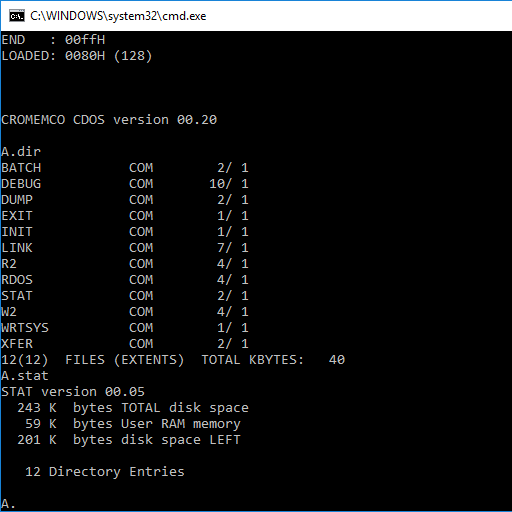
CDOS Ver 0.20 is available on the internet for systems with small (5″) floppy disks. However, 5″ systems are painfully small. STAT.COM will tell you a 5″ disk holds 83KB but that includes 2KB of directory entries, I have always thought of them as 81KB disks.
There’s not a lot you can fit in 81KB so I’d standardized on 8″ single-sided, single-density disks for everything – other than CDOS Ver 0.20. 8SSSD was the universally agreed format for interchangeability between CP/M systems at the time so it’s a good one to pick for emulators of computers of that time.
CDOS came on 8″ disks or 5″ disks. Later versions included CDOSGEN.COM which allowed you to reconfigure the operating system to work with different amounts of installed memory and different drive configurations. My guess is, Ver 0.20 preceded CDOSGEN. There doesn’t seem to be a way to reconfigure what you have for different systems. However, …
If you use DEBUG.COM (the Cromemco CDOS version of CP/M’s DDT.COM or ZSID.COM) to explore what CDOS ver 0.20 is doing during disk accesses, you’ll eventually find mention of FFF8. The sequence looks like:
CROMEMCO CDOS version 00.20 A.debug DEBUG version 00.20 -l0 0000 JP FC00 ... -lfc00 FC00 JP F1EE FC03 JP FC51 FC06 JP FC59 FC09 JP FC6E FC0C JP FCA1 FC0F JP FCC1 FC12 JP FCCC FC15 JP FCD5 FC18 JP FCF1 FC1B JP FCF6 FC1E JP FCFB FC21 JP FD00 FC24 JP FD05 FC27 JP FD39 ; goes to ... FC2A JP F1EE FC2D JP FCB9 -lfd39 FD39 CALL FD78 FD3C RET NZ FD3D CALL FDE8 ; goes to ... FD40 ... -lfde8 FDE8 LD A,80 FDEA CALL FDF4 ; goes to ... FDED ... -lfdf4 FDF4 LD C,A ; C=80 for autowait, else 00 FDF5 LD A,(FE69) FDF8 LD B,A ; A=0-3 for Drive A-D FDF9 INC B FDFA SUB A,A ;\ FDFB SCF ; \ FDFC RLA ; \ FDFD DJNZ FDFC ; \ set drive bit B=1-4 => 0001, 0010, 0100, 1000 FDFF LD B,A FE00 CALL FE0B FE03 LD A,(HL) ; get drive params 1 FE04 AND A,10 ; set maxi bit if 8" FE06 OR A,20 ; motor on FE08 OR A,B ; add in drive FE09 OR A,C ; add in autowait FE0A RET ; FE0B LD A,(FE69) ; drive 0-3 for A-D FE0E ADD A,A ; *=2 FE0F LD HL,FFF8 ; looks like FFF8 is drive size table FE12 ADD A,L FE13 LD L,A FE14 RET NC FE15 INC H FE16 RET ; -dmfff8s8 FFF8 28 09 28 00 28 00 28 00 (.(.(.(. -
CDOS is getting a byte from a table at FFF8H and using bit 4 of that (FE04: AND A,10) to turn on the floppy disk controller’s MAXI bit (8″ disk instead of 5″ disk).
It should be more complicated than this; but it doesn’t seem to be.
Normally, we then go through all the trouble of noting that 5″ drives have 40 tracks and 18 sectors per track and a skew table of … but 8″ ones have …. However, it looks like CDOS handles all of that from this single bit. I know that’s how it is supposed to work in an ideal world; but it is rare to see that in the real world.
FFF8 is pretty high in memory so there’s a chance this gets initialized by some startup code. However, after looking, it’s just loaded from disk during bootup. Here’s how it looks:
-g0
A.wrtsys a:sysarea.sys=a:
WRTSYS version 00.09
System written and verified
A.dump sysarea.sys
DUMP version 00.05
RECORD: 0
0000 3E 01 D3 40 3E 21 D3 34-21 00 EA 11 02 2C 3E 0F >.S@>!S4!.j..,>.
0010 D3 30 DB 34 1F 30 FB DB-30 E6 98 20 E3 7B D3 32 S0[4.0{[0f. c{S2
0020 01 33 80 3E A1 D3 34 3E-88 D3 30 DB 34 1F 38 0A .3.>!S4>.S0[4.8.
0030 ED A2 C2 AB 00 DB 34 1F-30 FB DB 30 E6 9C 20 C0 m"B+.[4.0{[0f. @
0040 15 CA 09 EA 1C 7B FE 13-38 D3 1E 01 3E 5F 18 C0 .J.j.{~.8S..>_.@
0050 00 00 00 00 00 00 00 00-00 00 00 00 00 00 00 00 ................
0060 00 00 00 00 00 00 00 00-00 00 00 00 00 00 00 00 ................
0070 00 00 00 00 00 00 00 00-00 00 00 00 00 00 00 00 ................
...
RECORD: 44
1600 1B 19 5E C9 01 07 0D 13-19 05 0B 11 17 03 09 0F ..^I............
1610 15 02 08 0E 14 1A 06 0C-12 18 04 0A 10 16 01 06 ................
1620 0B 10 03 08 0D 12 05 0A-0F 02 07 0C 11 04 09 0E ................
1630 CD 22 FE CD 06 FC FE 03-CA 00 FC E6 5F FE 52 28 M"~M.|~.J.|f_~R(
1640 03 3E 01 C9 2A 84 FE E5-CD D5 FC E1 22 84 FE A7 .>.I*.~eMU|a".~'
1650 20 DE C9 00 00 09 AD 66-C0 80 88 AD 66 C0 C0 BD ^I...-f@..-f@@=
1660 AD 66 00 CD F1 66 CD 7F-67 C3 F9 66 CD 7A 67 C3 -f.MqfM.gCyfMzgC
1670 F9 66 C9 FD 7E 00 E6 38-28 00 28 00 28 00 28 00 yfI}~.f8(.(.(.(.
...
A.
You can see the boot sector, and then the 4 entries of “28 00” at the end of “RECORD 44”.
Making changes
It shouldn’t be this easy but it is.
You need to change those four 28H bytes to 38H for a four by 8″ drive system.
Alright, it does need to be bootable too, so you do need to modify the boot sector to also work with an 8″ drive. This involves:
- There are two “OUT (34),A” instructions in the boot sector that need the MAXI bit turned on in the “LD A,…” instruction that precedes them, and
- A “LD A,E; CP 13H; JR C,…” sequence that checks for <=18 sectors per track needs to be changed to “CP 1BH” for <=26 sectors per track.
Download a copy
I’ve changed the four bytes and updated the boot sector for you. You can download a fully functional 8″ CDOS Ver 0.20 system from run-cdos0020-2.zip.
You can use INIT.COM to create disks in drives B, C and/or D. You can use STAT.COM to check disk sizes. Everything seems to work as an 8″ system.
Conclusions
My guess is Cromemco wanted to make it easy for themselves to reconfigure. It’s nice that we can too.
There are other bits in the “28H” byte. They probably serve some purpose but I haven’t found out what yet. They might control seek speeds or other aspects of the drive. Leaving them alone worked fine in my case.
It is likely that the second byte (after the 28H – or 38H on 8″ systems) stores the current track number for each drive.








